this time round,
im doing the month december with the jazz theme...
so, ornette coleman!
1. i used ai to make the background and then i transfer it to ps..
2.i placed the dates and the month in the calendar...
3. then i select an image to be placed in the calendar and open it in ai and then live trace..
4. then i opened it in ps and then cropped it..
5, after cropping, i deleted the black background..
6. after done with that, i dragged the image to the background..
7. then i opened the next image i want to place in the calendar,
8. cropped it...
9. delete the white background...
and place it on the calendar...
reposition...
10. again next image...
11. delete background...
12. place it on the calendar...
13. this is what i call the invisible step.. the last touch up , rearrange the subjects and changing the font colour..
14. then i placed the name and then done!

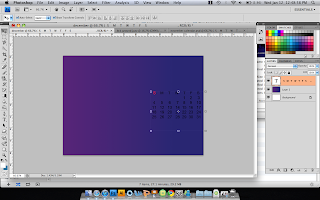

















No comments:
Post a Comment